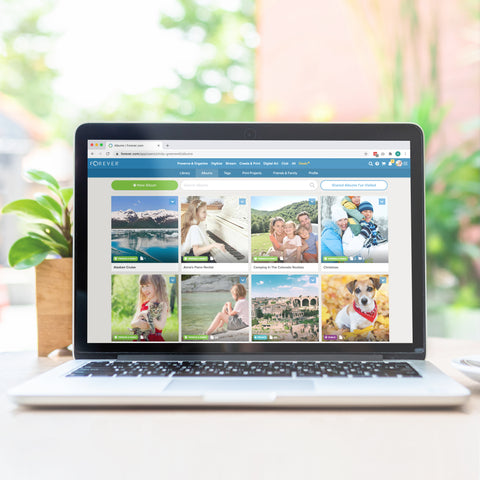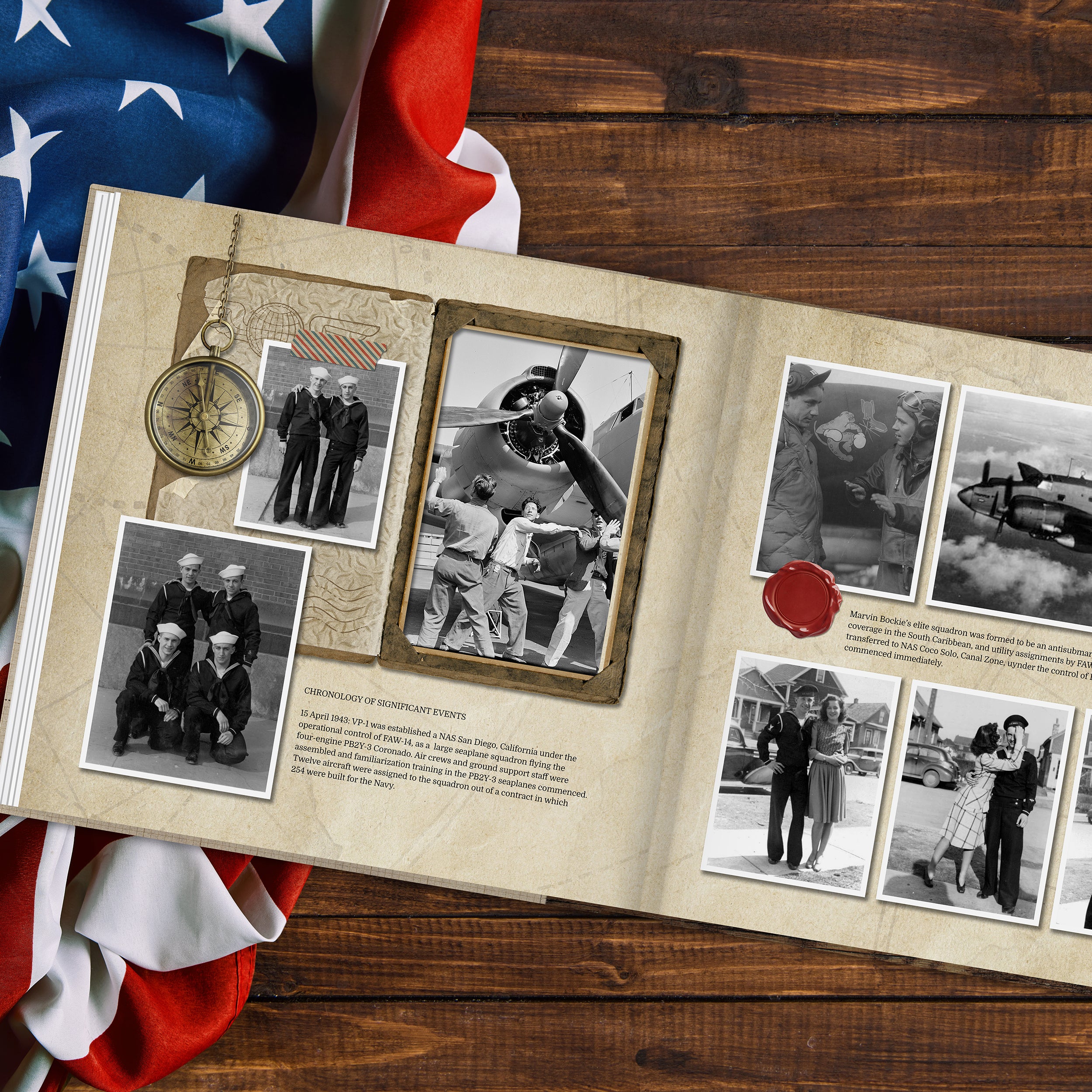Simple Digital Photo Organization in 4 Easy Steps
If you are like so many others, your pictures are everywhere. From the Facebook and Instagram social media platforms to your phone, computer, text messages, email, external hard drives, the cloud, and more! If you look at the big picture, it’s overwhelming to know how to start. Getting a system in place sooner rather than later is going to save you time down the road and create a lasting legacy for your loved ones. There’s no better time to start than now!
Here’s what I did to simplify the process and complete my photo organization dating back to 1880.
For this article, I’ll cover ‘digital' photo organization only and will cover how to organize ‘printed’ photographs through digitization and scanning in a future post.
Step 1: Set aside 15 minutes a day
Step 2: Start with current photos and recent events and work backward chronologically
Step 3: Set up a folder(s) on your favorite cloud storage platform
-
2023-01 Jan
- 2023-01-01 New Year’s Day
- 2023-01-14 Thomas Smith’s 40th Birthday
- 2023-01-23 New Puppy Gotcha Day
-
2023-02 Feb
- 2023-02-14 Valentine’s Day
- 2023-02-18 Dinner with Brad & Tina Tyson
- 2023-02-28 Planting Early Garden
-
2023-03 March
- And so on…
Step 4: Begin Uploading
Select your newly created folder on your preferred cloud storage platform and click on the upload button. This will upload your photos and videos for safekeeping. Easy, right?! That’s the first step. Some days I spend my 15 minutes uploading and then other days I feel like tagging or adding a descriptive story. But the first step is getting those photos saved into the cloud to minimize the risk of losing those precious memories due to device failures or possible natural disasters.
Building healthy habits and a daily routine of photo organization will quickly unravel your photo mess and leave you with a sense of accomplishment. As with anything, the more you do it the easier it becomes. Today, you take the first step!