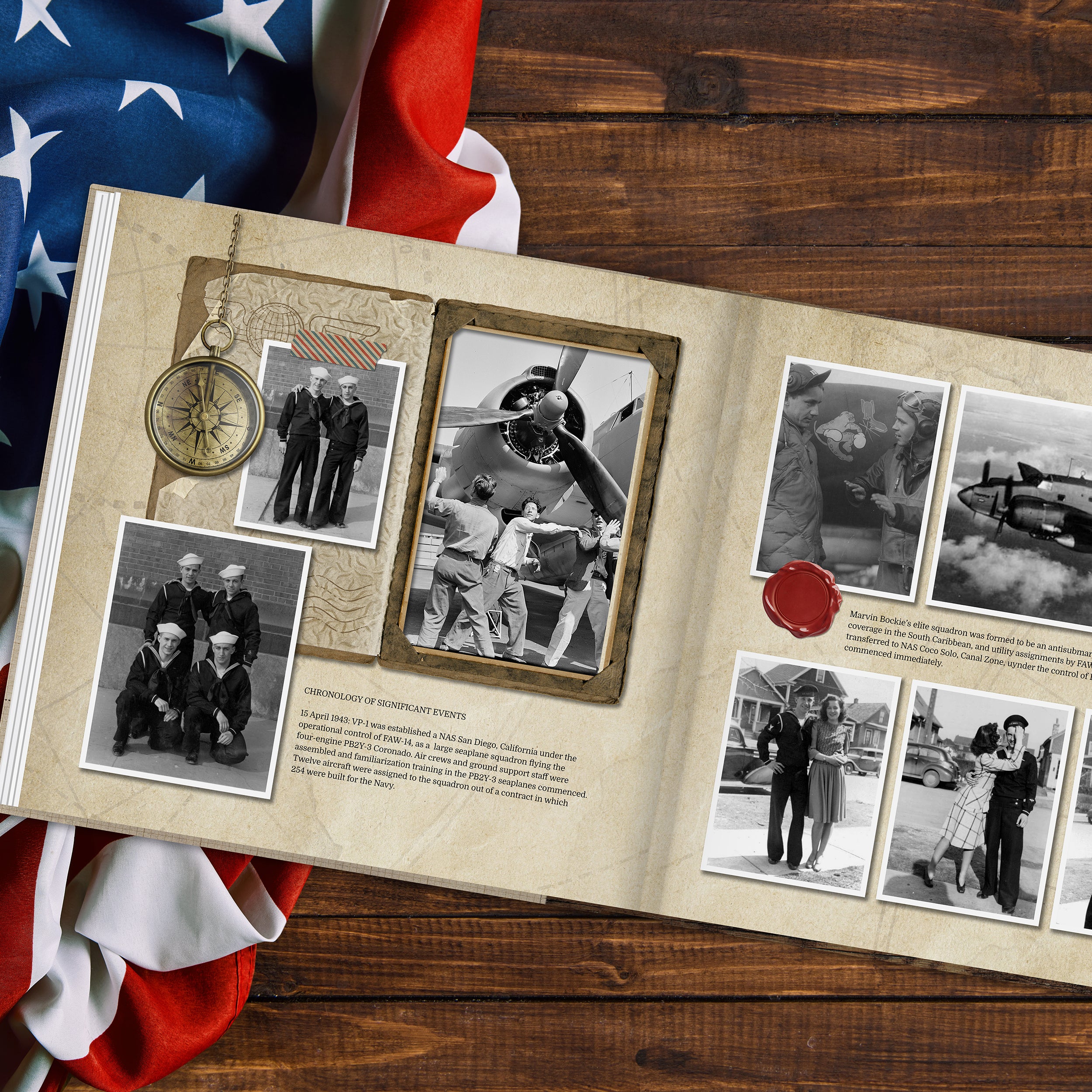Glossary of Digital Art Terms
You’ve probably noticed that there are a lot of different terms used to describe digital art kits and their contents. When you first get started in digital scrapbooking, it can be a bit overwhelming. Here’s a simple list of the most commonly used glossary terms and their definitions.
Bundles are large collections of several smaller digital art kits grouped together by theme. Bundles typically are comprised of paper and embellishment kits plus additional alpha sets, masks, overlays, clusters, or other add-on art kits. Bundles are typically offered at 25 - 30% off the original retail price if all kits were to be purchased separately. In other words, bundles are offered at a discounted bulk price and provide you with the best value for your money.
Digital Scrapbook Kits contain themed papers and embellishments that are designed to be used together. Kits can be large or small depending on the designer’s interpretation of the theme.
Digital papers are .jpg (opaque) files that come in 12" x 12" sizes at 300 dpi. They can be plain, patterned, decorative, textured, dotted, striped, geometric, floral, watercolor-looking, or realistic! You can use even use photos as paper, too. Most commonly, digital papers are used as a background on your page. But papers can be used for so much more. They can be cut, colored, made translucent to look like vellum, blended, stamped, layered, used to fill shapes, frames, masks, overlays, and more. Digital papers are the building blocks of digital scrapbook pages. You can never have too many!
Embellishments, also known as elements, are digital art pieces that are not papers. Embellishments are usually .png (transparent background) files at 300 dpi and vary in size. They can be many kinds of things, including but not limited to frames, buttons, ribbons, graphic elements, word art, clusters, and alpha sets. Anything that is added to a page that is not a paper can be considered an embellishment. Embellishments may be found in stand-alone kits or as a part of a larger kit or bundle. How many or how few embellishments you use is dependent on your own unique scrapbooking style.
Alpha is short for alphabet. You’ll find alphas in some digital scrapbooking kits and as stand-alone products. They’re a set of creatively designed letters (A to Z), numbers (0-9), and sometimes symbols (ampersands, exclamation marks, question marks, etc.) that you can use when creating page titles.
Clusters are flattened groups of embellishments (not editable) that have been put together to add a focal point to your layout. These ready-to-use elements make scrapbooking a lot easier because the design work has been done for you.
In digital scrapbooking, a mask is an effect used to selectively obscure or hold back parts of an image while allowing other parts to show. Masks can be filled with photos, paper, or even text, which allows the element in them to blend into the background and adds a creative, dreamy look to your pages. In these kits, masks are generally black or gray embellishments that contain various levels of transparency. NOTE: When used as masks (filled with photos or papers), the original color of the mask will NOT be visible. Only the photo or paper used to fill it will show.
Overlays
As its name implies, an overlay is something that you can put on top of a scrapbook page, photo, or paper to create a layered effect. Overlays may cover the entire page, the edges, corners, or isolated parts of the page. Like masks, overlays have varying degrees of transparency, which allows the page or photo to show through. Overlays can be filled with color, gradients, papers, or photos. Overlays can be resized, recolored, cut, stamped, erased, and made more transparent. Using overlays is a great way to add depth and dimension to your digital scrapbook pages.
Scatters
Scatters are like digital confetti! They add a bit of bling to your pages. Scatters can be sequins, glitter, stars, buttons, hearts, or any small, themed items that are perfect for layering and adding visual interest.
Word Art
Word Art is a type of embellishment created using decorative fonts to create titles, phrases, single words, or word clusters. Word art can be in strips, banners, clusters, script form, and so many other formats. While word art can be recolored, painted, cut, and erased, it is not considered ‘editable’.
Everyone loves freebies – it’s FREE digital art. Designers often create tiny embellishment or paper kits that coordinate with a larger kit or bundle allowing clients to try out the designer’s style. Many times, freebies are created as a small token of appreciation.
Universal Format
In the world of digital art, the file formats of .jpg and .png are universal (or standardized) to almost all software programs, including both the Windows and MacOS operating platforms. Universal format digital art can be used programs such as Adobe® Photoshop®, Photoshop Elements®, Canva®, MyMemories, FOREVER Artisan®, and many more. Universal format is the most advantageous of all digital art file formats as it can be taken with you wherever you go. Did you choose to change your scrapbooking software? No problem. Did your current software company go out of business? That’s ok! Your digital art is not lost. Universal format is yours and 100% transferrable to other programs. Hooray!
One additional benefit of Universal Format over Proprietary Format (see below) is that Universal Format digital art can be backed up on external hard drives or cloud-based backup systems, including FOREVER Storage.
NOTE: All digital art at www.luckygirlcreative.com is sold in universal format and available for use in the digital scrapbooking software and operating system of your choice.
Proprietary Format
As offered by FOREVER Artisan Digital Scrapbooking software (formerly known as Panstoria and StoryBook Legacy offered by Creative Memories), art kits sold in the FOREVER Digital Art Store are designed only to work in Artisan on a Windows platform. You will not be able to open or use these kits in this format in any other digital scrapbooking software programs, or on MacOS (unless running a supported version of Windows using Parallel Pro Desktop of VMWare Fusion), and therefore are limited in their use. File extensions include .pakit, .pkg, or .sbkit.
NOTE: Lucky Girl Creative does sell digital art kits in proprietary .pakit format for Artisan users at https://bit.ly/LuckyGirlFOREVER
Artisan users who enjoy the flexibility of Universal Format may also use Universal Format digital art to create Personal Art Kits which can be used in the proprietary software program. To learn how to create a Personal Art Kit, click here.