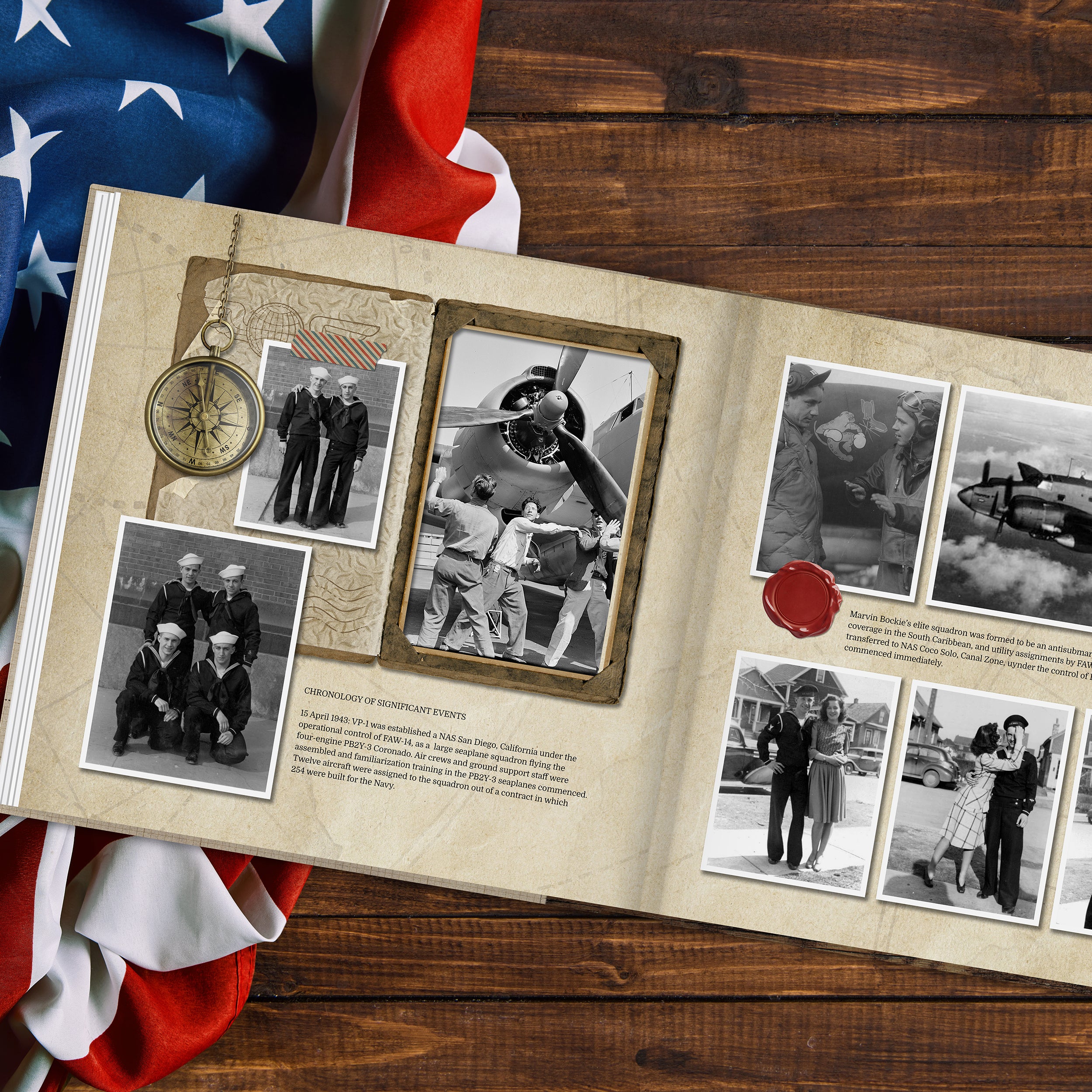The 3-2-1 Backup Plan for Storing Your Digital Photos
It’s simple. Keep your digital photos safe by using the 3-2-1 Backup Plan by having 3 backups in 2 different formats — one being offsite and away from your home or office.
You’ve heard the saying, ‘Don’t put all your eggs in one basket.’ The same is true about protecting your digital photos (and your digital scrapbook pages!) Don’t leave all your images on one device.
There is a painful truth we should all pay attention to. It isn’t a matter of IF your hard drive will crash but only a matter of WHEN. It is hard to believe, but all of your precious family photos and videos on your computer are a moment away from destruction. Even if your hard drive doesn’t crash, you could be the victim of fire, flood, hurricane, or even theft. Even cloud storage systems can go out of business or change their terms and conditions with little to no notice.
Here’s what you should do:
Keep 3 copies of your images; use 2 different types of media (hard drive, optical drive, CD, flash drive) and store 1 copy offsite (permanent cloud storage). This may seem like overkill but having your photos accessible in three places ensures that even if disaster strikes you will have access to your family history and photos. Note: I personally keep a 4th backup and that is a physical copy of my photos and printed photo albums made from my digital files.
Do a quick count. How many backups do you have in place for your images? Are all your eggs in one basket? If so, get started today and make a backup of your precious memories. Your future self will thank you!